Sending SMS messages to US numbers
If you intend to send SMS messages to recipients with United States phone numbers, there are certain legal requirements that must be met. For details, see https://www.campaignregistry.com/what-is-campaign-registry/.
When you create a new SMS in EngageOne™ Communicate, the following message is displayed:
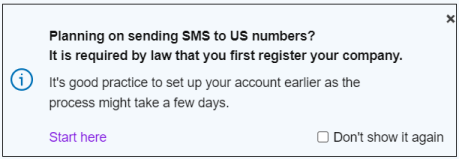
Click Start here to start the registration process.
Registering your company
The first step is to register your company for SMS sending in the USA. To do this, you need to fill in the Company Registration form, which is displayed after you click Start here in the initial message. This form is shown below:
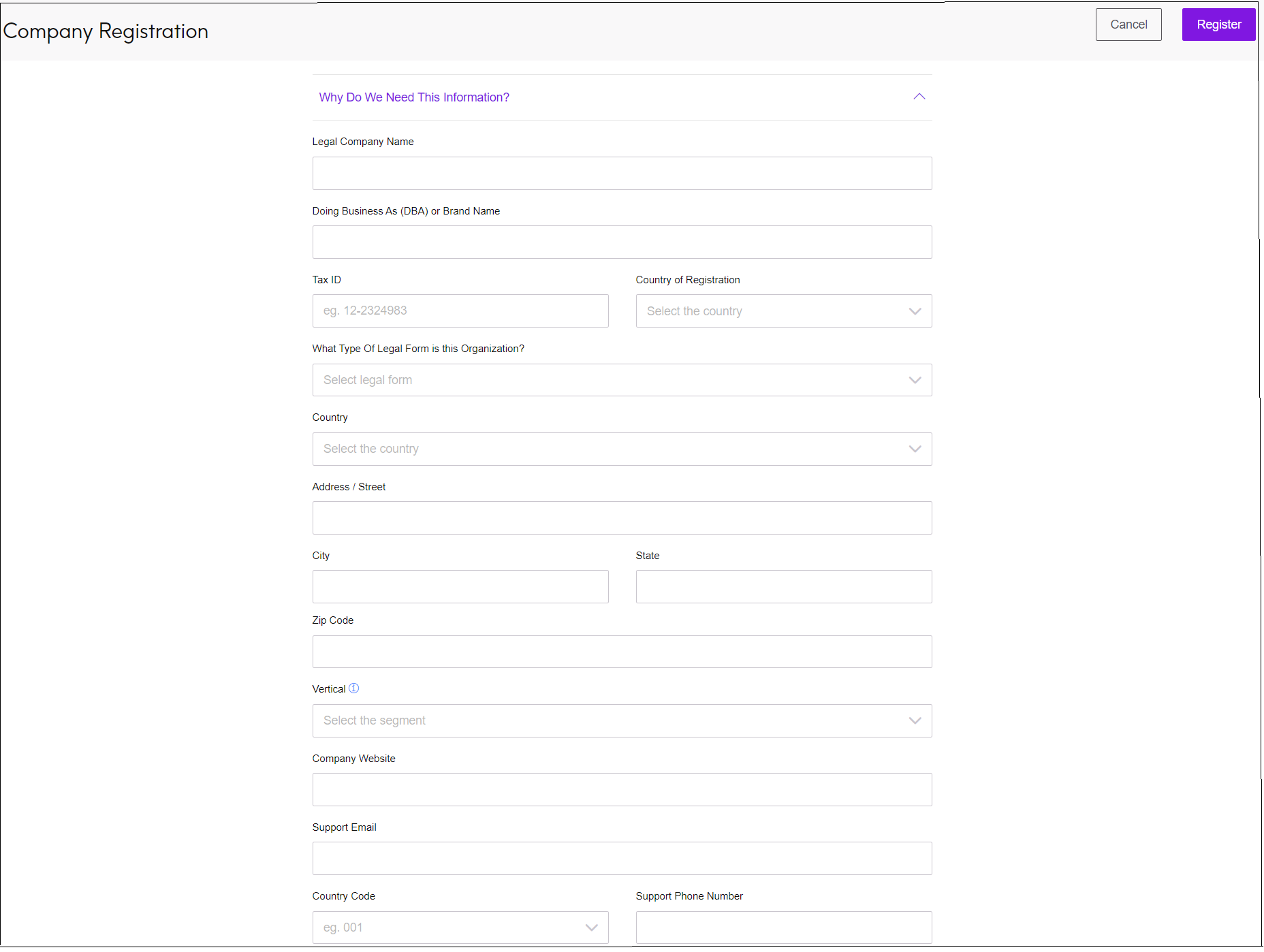
Click the Register button at the top right when the form is complete.
Filling in the form starts the company registration process, which can take anywhere between 1 and 14 days. You will receive an email confirming your registration.
Content approval
Once your company is registered, you can design an SMS message to be sent to US numbers. However, the message or template content must be approved before it can be sent. To do this, you need to fill in the Send SMS form:
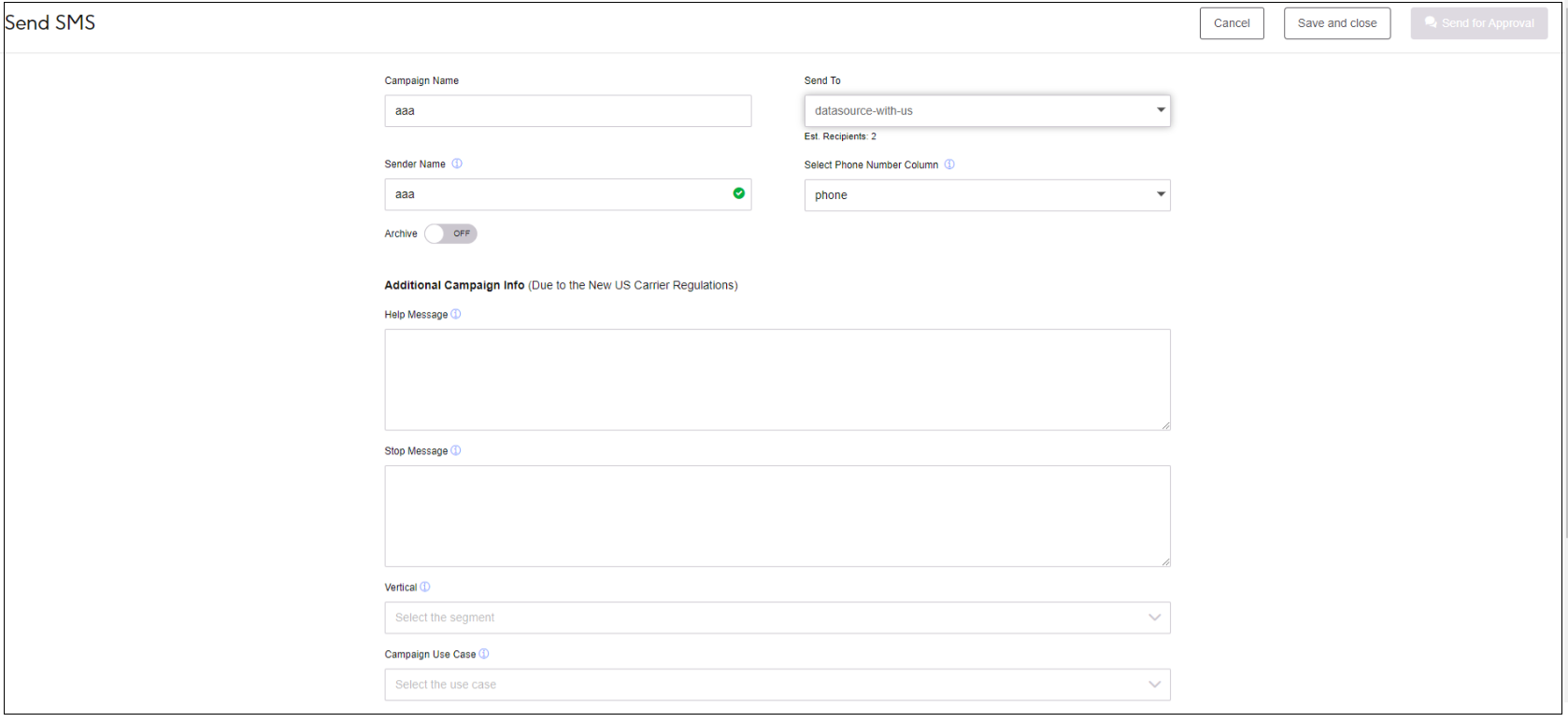
Click the Send for Approval button at the top right when the form is complete.
At this point, the communication becomes ‘Pending Approval’. Approval can again take between 1 and 14 days.
You will receive another email saying that the message or template is now available for sending.
