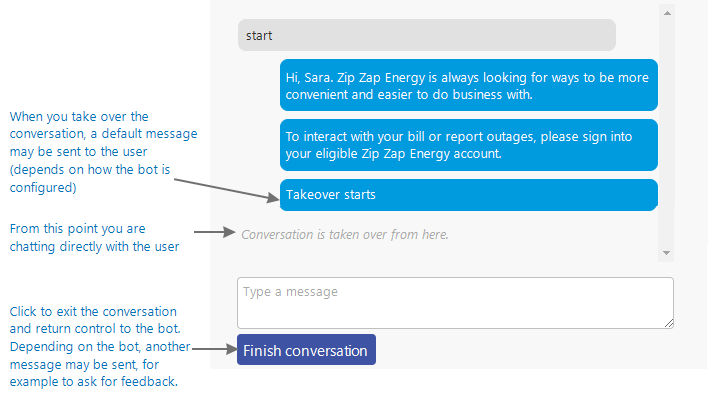Overview of live takeover
Agents can intervene in a conversation between a user and a chatbot to respond better to the user's questions or concerns. At any point the agent can exit from the conversation and the bot will take over again if the user sends another message. Agents can monitor current conversations and take over when needed. During live takeover, both users and agents can send attachments to each other.
Note:
When an agent uploads a file, the user has 24 hours to download the file before it is removed from the session. This means that the file is not stored for example by third-parties such as Facebook. As an additional security measure, the name of the uploaded file is randomized. For further security, we recommend password protecting the file.
Outside live takeover, attachments sent by users go to the email address configured for the bot.
Bots can be configured to:
- Notify agents when a user is in difficulty.
- Let users request an agent. Agents will be notified of requests if their status is Online. Users are notified if there are no available agents.
- Send a default message when the agent takes over, for example to let the user know that they are now chatting with a live person.
- Offer a default interaction when the agent exits from the conversation. For example, the interaction could ask the user for feedback about their experience or simply say goodbye.
For further information, see Live Takeover page.
An example of a live takeover session is shown below: